Read on the go with Overdrive
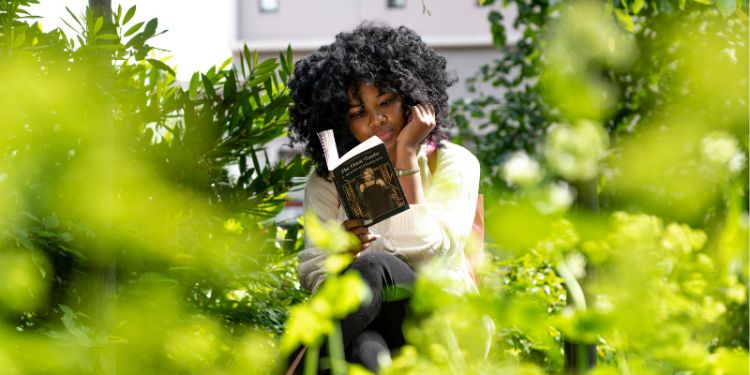
Access over 7,000 ebooks, audiobooks and magazines on your device using the new Library subscription, Overdrive.
We are delighted to announce our new subscription to Overdrive, an online system where you can access fiction ebooks, audiobooks, online magazines and reference material on your computer or personal device.
Overdrive launches with over 7,000 titles for you read, for study or for leisure.
Through Overdrive, and their Libby app, you can read the wide range of titles we currently have on offer on your desktop or laptop, your Apple or Android mobile phones or tablet, your Kindle, and lots more devices.
Using and searching Overdrive
You can find individual Overdrive items, popular novels and recent magazines using Library Search, but you can also use the Overdrive website or their Libby app.
You must be signed in to access our content.
If you are using a browser, head to our Overdrive homepage and sign in. You will then be prompted to sign in through the University’s secure login system. If you are using the Libby app for the first time, you will be asked if you have a library card, click yes and choose “search for a library”. Search for the University of Leeds and click “sign in with my card” and continue through to log in through the University’s secure log in system.
You can:
- search our Overdrive catalogue by title, author or keyword to find a specific item
- browse the virtual shelves on the homepage
- use subjects to browse through the categories.
Once you have found something to read, click borrow and you will be given the option to read on your device or download an ebook in the epub format, which is accessible for screen readers. The Libby app is also compatible with inbuilt screen readers on iOS and Android.
If an item you want to read is on loan, tap “add hold” and Overdrive will tell you how long you will likely have to wait to access this item. Click the library card plus icon and confirm to add this to your hold list. Overdrive will inform you when the item is available for you to borrow.
Any items you borrow on desktop will also appear within the app and you can borrow up to five Overdrive titles at any one time.
Start browsing and borrowing through Overdrive now!




