EndNote 20 now available through AppsAnywhere
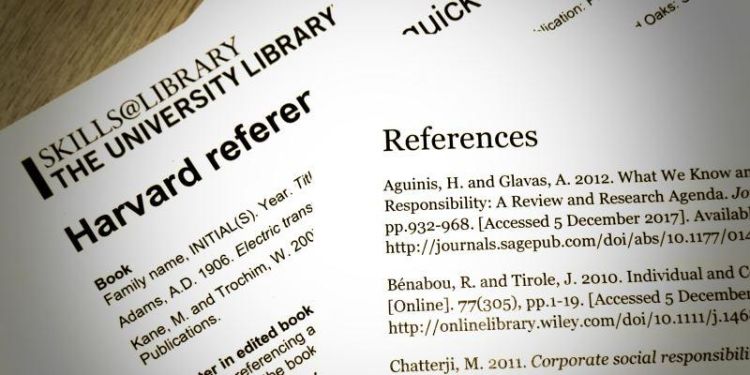
EndNote 20 is here with a newly designed interface, search and pdf viewer.
You will now access EndNote 20 on your personal device through the AppsAnywhere service. This replaces the download version of EndNote X9 previously available in the IT shop. If you’re using a Mac, you’ll need to use the Windows Virtual Desktop to access AppsAnywhere. If you are have previously downloaded EndNote X9 from the IT Shop, you should visit AppsAnywhere to upgrade to the most recent version.
Using EndNote 20 is similar to previous versions, although the interface and search have been improved. So you can continue to use your existing EndNote library to bring together all of your sources to create and format in-text citations and bibliographies within your Word documents.
Setting up an EndNote Online account will allow you to sync your existing library to the cloud and access it from a browser. This also allows you to keep your EndNote libraries synchronised between your personal computer and campus PCs.
If you work from both on-campus computers and an off-campus personal device, you can synchronise your EndNote library so you’re always working with the same version. If you access EndNote through the Virtual Desktop, then this will happen automatically as all the files are stored on the campus network. If you use EndNote through AppsAnywhere when you’re off-campus, you can set up an EndNote Online account and use that to sync your libraries.




