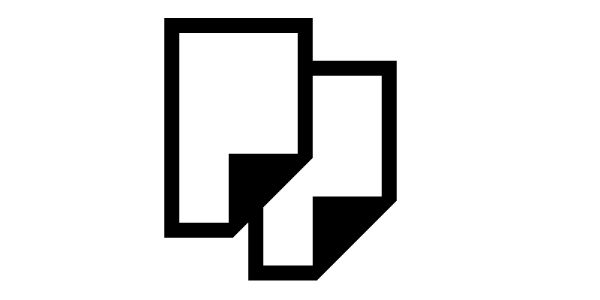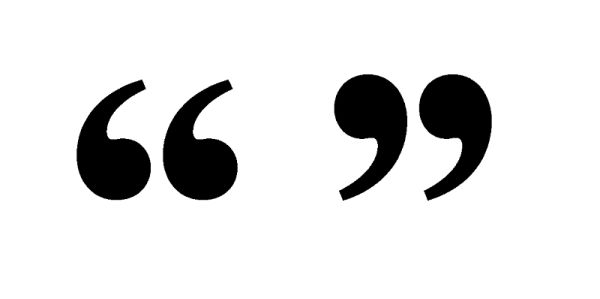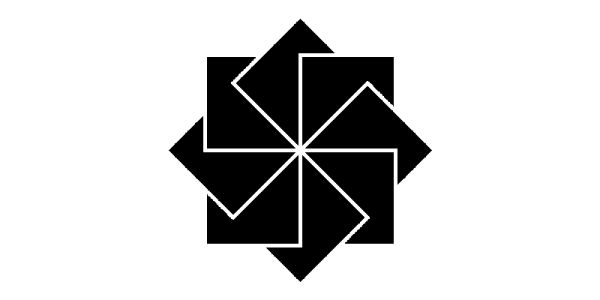- Library
- Study and research support
- EndNote
EndNote
EndNote reference management software
EndNote is software that helps you to collect and manage all the references you have found from different sources. You can use EndNote to insert and format in-text citations and bibliographies within Microsoft Word documents.
This guidance will help you to create and manage an EndNote library, export and organise your references, and use EndNote to insert citations and a bibliography in a Word document.
A new version of EndNote has been released. Read our news story about how this might affect you and where to find the newest version.
Access to EndNote
How to access the EndNote software on campus and on your own laptop or device.
More on Access to EndNoteAdd references and full text
How to add references to your EndNote library by importing records from databases and Library Search or adding them yourself. How to import PDFs and attach documents, and check for duplicate references.
More on Add references and full textMicrosoft Word and EndNote
How to insert and edit citations and format reference lists and bibliographies in Word.
More on Microsoft Word and EndNoteEndNote referencing styles
How to format and edit your references in different styles, including how to download the Leeds Harvard, Numeric and MHRA styles into your own EndNote library.
More on EndNote referencing stylesAlternative reference types
Can't find the information source type you want in EndNote? Check our list of alternative source types along with tips on which fields to use so that your references are formatted correctly.
More on Alternative reference typesOrganise with EndNote groups
Organise your EndNote library by creating groups of references for each project you work on. Includes advice on smart and combination groups, and using groups for screening in systematic reviews.
More on Organise with EndNote groupsEndNote Online guide
EndNote Online is the web version of EndNote. You can use EndNote Online as a way of managing your references off-campus, to sync your library between different devices (like a University computer and your own laptop), or to share libraries to work collaboratively with others.